
Trello is an innovative little web app that not only helps you to organise multiple phases across multiple projects through a simple drag and drop card system, but by cleverly integrating with Dropbox, also enables you to keep your files organised, up to date, and available to everyone on your project team.
Here at Prevision, we use Trello and Dropbox for all our online comms and web dev projects to communicate, share files, and coordinate with clients and each other. Setting clients up in both apps is a first step for all new projects. What we love is that Trello and Dropbox both focus on doing one task really well, and are easy for our clients to use without (much) coaching.
Attach Dropbox files to Trello cards
As far as web apps go, the Trello Dropbox integration is extremely simple to use. Check out the “Attachments” option available on each card and you’ll see Dropbox under the “Attach From” menu. This opens a Dropbox file browser instead of your system’s file browser, and allows you to choose files from there rather than your computer. It’s a subtle, yet powerful difference.

Organise in Trello while Dropbox syncs
The power of using the Trello Dropbox integration becomes apparent when team members are discussing and and updating an attached document.
If everyone on the project team has access to the project’s shared Dropbox folder, each file change is synced to their computer in the background. This eliminates the tiresome routine of downloading the latest file from the server so you can edit it on your computer, then re-uploading the new version to share with the team. Gone also are the versioning problems that inevitably come along with this workflow.
Dropbox versioning for bonus points
Collaborating on a document produces lots of versions as everyone adds their input. Most people deal with these versions by adding numbers or statuses to file names. You know the ones… marketing-campaign-v1, marketing-campaign-v2, FINAL-marketing-campaign, FINAL-FINAL-marketing-campaign… Make it stop!
Enter Dropbox, with a feature which amazes me still; previous versions. Every time you update a file in a Dropbox folder, a copy of the old file is saved on Dropbox in a simple chronological list complete with the date and name the person who updated it. Mind boggling when you consider how many files Dropbox manages for its users’ worldwide.
Gather your team and let them know adding version numbers to name files is a thing of the past, and rely on Dropbox if you need to backtrack.
Uncluttered organisation remains
What you’re left with by using the Trello Dropbox integration is a Trello card with valuable contextual info (who’s involved, due dates, project phase, etc), and easy access to documents on Dropbox. The file is up-to-date, synced to team members’ computers, and complete with a fall-back history of previous versions. You’ve got to love that.

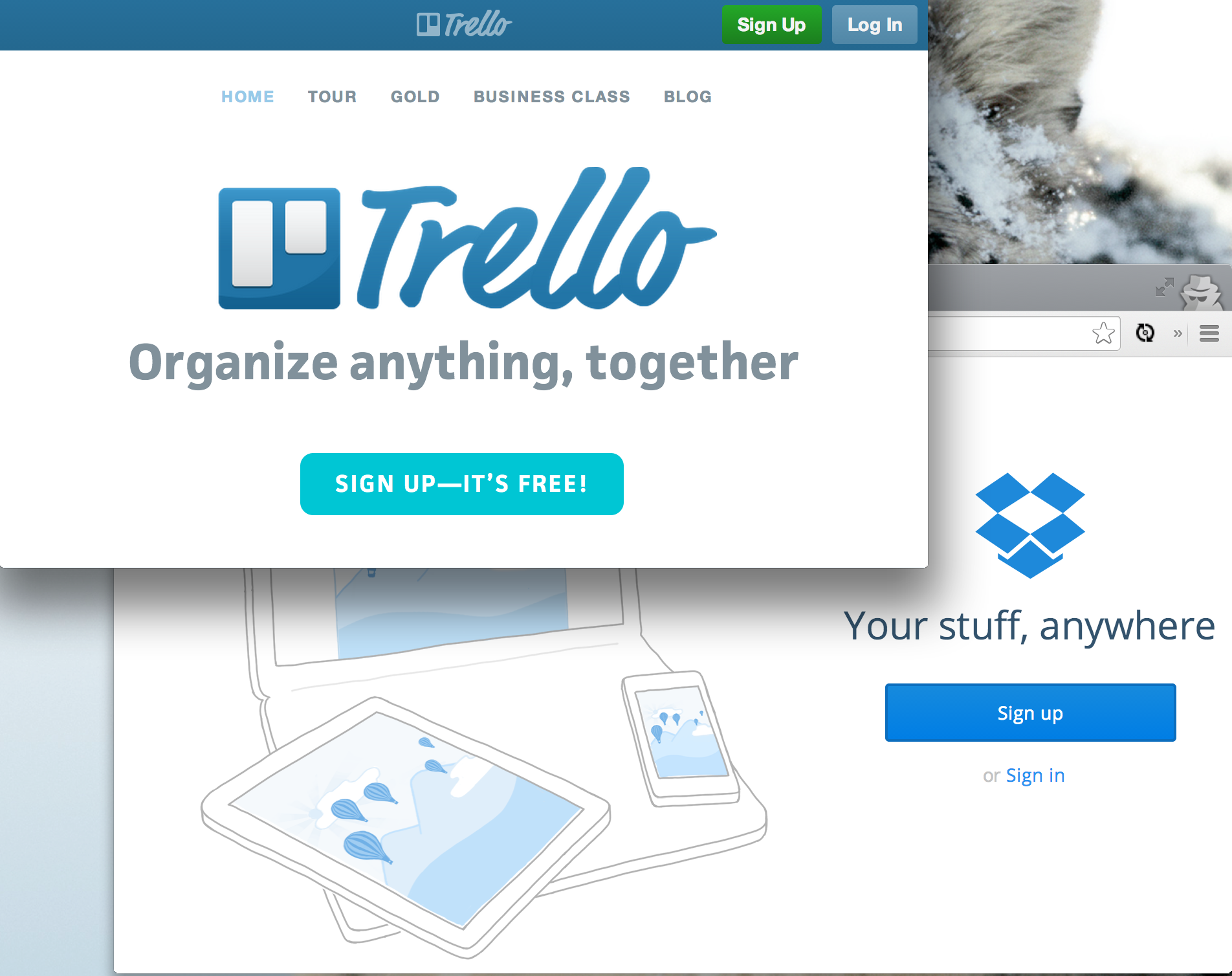
Leave a Reply